Although Google uses over 200 factors to rank your website in search results, two very important factors should never be overlooked. High-quality content and link building. The two kinda go hand in hand. People naturally want to link to great content. Having a content calendar helps you keep your quality content fresh.
Website ranking isn’t the only reason you have a business blog though. A blog is a resource that helps your customers, and potential customers, understand your products and the benefits they bring. Around a third of consumers read blogs to learn something new. 74% of customers prefer articles to ads. A blog is one of the best ways to draw customers to your website and teach them about your products and services. They show you to be an expert in your field and build trust.
That said, coming up with ideas regularly and publishing a new article with an expected cadence that keeps all of that good stuff ticking over is easier said than done. Particularly when there are a million other things that need your attention. One way to avoid the repeated pain of drawing a blank when trying to follow through with your content strategy is to create a content calendar.
Why a content calendar keeps your website fresh
As a writer, I know the pain of sitting down to write and being faced with a blank screen and mind. That’s when it’s too easy to procrastinate and put off the writing that needs doing. A content calendar helps you out by avoiding this situation entirely. Instead, all the topics, keywords and audience details have already been laid out for you. All you need to do is put flesh on the bones.
A great content calendar not only helps you when it comes to writing your blogs but will also guide you with the distribution too. Once your blog has been written and published on your website, you need to get it out there. Share it with the world. Knowing how and where to do this before it’s even been written saves you time and effort. That could be on social, or it could be on a blogging platform – maybe both. Where you distribute your wise words will depend on your content marketing strategy.
Finally, your content calendar should also help you track your success. Every few weeks or so, check the stats for your website to see which blogs are doing well and which aren’t performing as you’d hoped. It’s unrealistic to think every blog you write will be a hit. When you know what grabs your audience, you can do more of that and less of the stuff that has them clicking away.
Getting started with your calendar
Some people like to use an actual calendar for their content calendars, others use a simple spreadsheet. Me? I’m a spreadsheet kinda girl. You need to start with considering the things you need to begin writing a blog.
Write the headings for these across the top of the sheet for each of the columns you’ll fill with your ideas and help. There’s a screenshot of part of my content calendar for this website below.
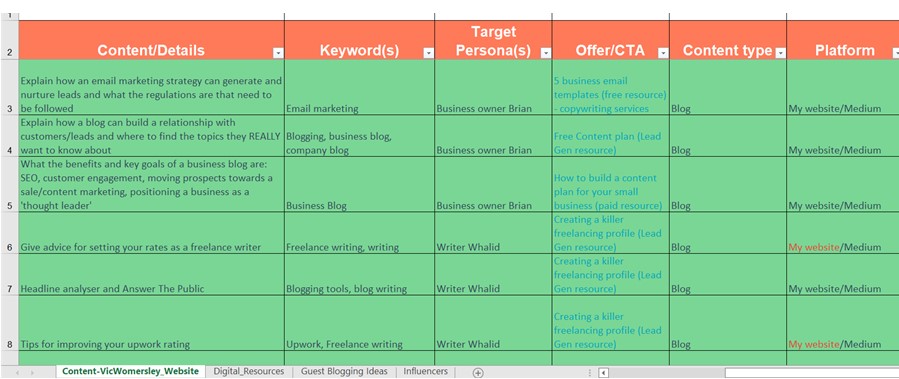
My content calendar starts with the publication date in column A. Moving across to column L I have the following:
A. Publish date
Pretty self-explanatory, this is the date the piece needs to go live to the world.
B. Due Date
I try to keep this a few days before the publication date. I find that leaving the blogs I write for a minimum of half a day and then checking them through before publishing them catches more mistakes and typos before they’re public.
C. Author
Usually me, but this is helpful if you accept guest post requests from other savvy website owners and marketers looking to build links to their website. It’s a strategy worth considering to give your website a little lift in credibility and authority – particularly if they’ll let you publish a blog with them as a return favour.
D. Topic/Title
Sometimes a great title comes to you, most of the time it’s just a topic idea. Titles can be researched and checked for clickability and SEO scoring with several different tools. I use Headline Studio by CoSchedule – this can also be used for email subject lines. (More about that another time).
E. Content Details
A little bit of detail about your idea always helps. Questions you intend to answer, points you plan to get across or research you want to share should be included here. It may seem obvious when entering the topic/title idea, but 3 months down the track, you’ll thank yourself for the detail you include in this column.
F. Keywords
One of the things a blog does is provide the opportunity to use more of the words people use to find you. Don’t stuff every blog with every word that is relevant to your business and sector. Use your keywords wisely and in keeping with the topic you want to write about.
G. Target Personas
Knowing who you are writing for makes writing a whole lot easier. I have two audiences I regularly create content for – business owners and new writers. I did a little work on these customer personas with HubSpot and have a good idea of my audience. When I sit down to write these blogs, Business Owner Brian is front of mind for me. I feel like I am writing for a customer – because I am.
H. Offer/CTA
Not every blog is linked to an offer or includes some kind of sales pitch, but they all do have a point. This ties into that and the part of the marketing funnel that the content I have written sits in. More on that a couple of columns over.
I. Content Type
One day, I may start making short clips about how I do things. Particularly seeing that Canva make it so easy! But for now, this column consistently reads ‘blog’. It could just as easily be an infographic, YouTube clip or audio clip if that’s your kind of thing.
J. Platform
My blogs are published on my website and fairly regularly on blogging platforms – sometimes Medium, sometimes Vocal. I also distribute my blogs using social media posts on LinkedIn, Facebook and Twitter. This is usually a short post about the blog and then a link to it on my website.
K. Goal
This has to do with the stage of the marketing funnel the content fits within and what I am aiming to do with it. Things like ‘share expertise’, ‘help others understand X’ and ‘place me as a professional writer’ appear here along with the stage of the funnel – awareness, consideration, or decision.
L. Comments
This is for anything that needs to be addressed or reviewed about the blog at a later date. Sometimes it’s a reminder to go back and link to blogs that are yet to be written, other times it may be to include a link to a resource I am working on to give away to readers.
M. Stats 1
Page views, how long it’s been visited, where and how many times it has been shared also go here. This gets checked and updated across time, so the following two columns have the same input.
N. Stats 2
Time-delayed data helps understand what’s working and what’s not. Some topics are slow-burners, others spark brightly at the beginning and then fade to nothing fairly quickly. Tracking your page stats over time will help you spot trends.
O. Stats 3
Three months of data is helpful, you may to include more or less.
A content calendar can be updated, added to and adjusted at any time. Filling it with a year’s worth of ideas will stop you from wasting time and procrastinating with your content marketing plans. It will also keep the dreaded blank page and mind terrors at bay!
I turn to my content calendar regularly, for ideas and to top it up every few months or whenever a blindingly great idea hits me. The internet is voracious when it comes to content. Keeping a calendar supports your business blog and keeps your website fresh. Need help creating and working with yours? Let’s chat!


Recent Comments